



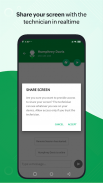



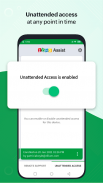
Customer App - Zoho Assist

Descripción de Customer App - Zoho Assist
Obtenga soporte remoto de calidad para su dispositivo móvil directamente de un técnico. La aplicación Zoho Assist - Customer permite que los técnicos brinden soporte remoto a sus dispositivos a través de funciones de chat y uso compartido de pantalla. La función de control remoto está disponible para los dispositivos Samsung y Sony, de forma predeterminada, y si posee un dispositivo de la lista a continuación, puede instalar los complementos que hemos puesto a disposición en PlayStore, para permitir que el técnico controle su dispositivo de forma remota. .
Los fabricantes compatibles con complementos son:
Lenovo, Cipherlab, Cubot, Datamini, Wishtel y Densowave.
Cómo iniciar una sesión remota:
Paso 1: Descargue e instale la aplicación Zoho Assist - Customer.
Paso 2.a: El técnico le enviará un correo electrónico con una invitación a la sesión remota. Haga clic en el enlace del correo electrónico y ábralo con la aplicación Cliente para iniciar su sesión de soporte remoto.
(O)
Paso 2.b: en lugar de enviarle un enlace de invitación, el técnico también puede enviarle la clave de sesión directamente. Abra la aplicación Cliente e ingrese la clave de sesión para iniciar la sesión de soporte remoto.
Paso 3: después de su consentimiento, el técnico accederá de forma remota a su dispositivo para brindarle asistencia. El técnico también podrá chatear con usted de forma segura. Toque el botón de retroceso (ya sea en la esquina superior izquierda o en el botón de retroceso nativo) para finalizar la sesión en cualquier momento.
Acceso desatendido:
En caso de que desee dar acceso desatendido a su técnico, registre su dispositivo con un solo clic usando el enlace de implementación. Su técnico compartirá el enlace y podrá acceder al dispositivo en cualquier momento sin ningún esfuerzo por su parte. Además, puede habilitar o deshabilitar la inscripción de forma temporal o eliminar permanentemente el permiso de acceso desatendido para el dispositivo.
Características:
- Comparta su pantalla de forma segura con el técnico
- En el caso de un dispositivo Samsung o Sony, permita que el técnico controle su dispositivo de forma remota.
- Pausa y reanuda el uso compartido de la pantalla y accede en cualquier momento.
- Chatea directamente con el técnico directamente desde la aplicación.
Descargo de responsabilidad: esta aplicación utiliza el permiso de administrador de dispositivos en su dispositivo para facilitar el control remoto y el uso compartido de la pantalla. Comuníquese con assist@zohomobile.com para obtener más aclaraciones.
























